Microsoft announced their “next generation of Windows” earlier this year at their Microsoft Developer event on June 24th 2021, introducing the successor to Windows 10.
The upgrade will be free to download and install for all Windows 10 users, but will be dependent on your device’s compatibility. Although not yet released by Microsoft, the free Health Check app can be used to check if your current device meets the system requirements for the upgrade.
With a confirmed release date of October 5th 2021, there is plenty to unpack. Read on to discover what’s new with Windows 11.
Windows 11 – New Features
Microsoft have redesigned the layout and look to create an easy-to-use OS, empowering productivity and encouraging collaboration – Windows 11 is “modern, fresh, clean and beautiful”.
The Start button is now at the centre of your device, making it easier to find what you are looking for. Your recent files will show even if you were on a different device or platform earlier – Android or iOS.
Snap Layouts, Snap Groups and Desktops have been created to help you multitask and manage multiple apps and windows side by side. You can also create separate Desktops for different purposes, for example Work and Personal, and customise these Desktops to suit your needs.
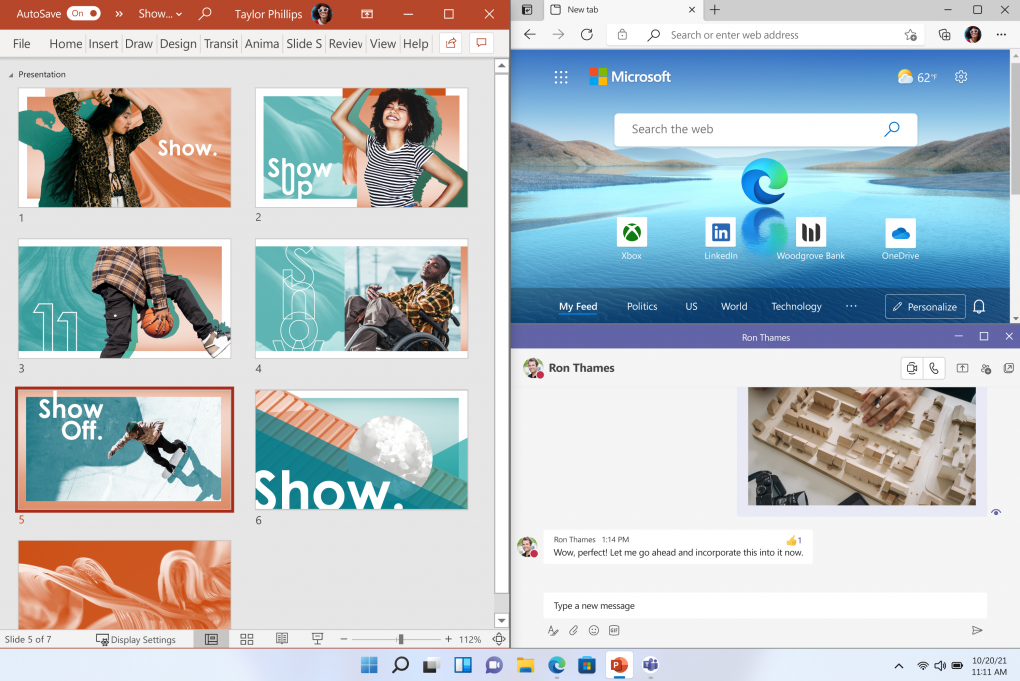
With the changes we have all seen in the past 18 months in how we interact with our devices, Microsoft have driven their upgrade to make it easier to continue connecting with people digitally through Chat from Microsoft Teams. The feature is integrated into the taskbar and allows you to connect with others through text, call, video or chat, no matter what platform or device they use, and even if they haven’t downloaded the Teams app.
You can access a personalised feed on news and topics that are relevant to you through Widgets - using AI technology to curate what you view and read on a daily basis.
The new Microsoft Store has been redesigned to be fast and easy to use. With more apps than before, and specially curated stories and collections it has never been easier to discover apps, games, shows and movies in the Microsoft Store. One of the biggest changes is the introduction of Android apps to Windows for the first time, in partnership with Amazon and Intel. Read more about the changes to the Microsoft Store here.
An OS designed for the modern workplace
Windows 11 has been redesigned with “new built-in security technologies”, to enhance protection on your device without hindering productivity. Microsoft have “worked closely with our OEM and silicon partners to raise security baselines to meet the needs of the evolving threat landscape and the new hybrid work world”.
Hybrid work and learning are here to stay, and this means that you need to have advanced security protection in place to prevent attacks from increasingly complex threats. Windows 11 is Zero Trust ready, with important security features like hardware-based isolation, encryption and malware prevention turned on and ready to work from the start. Read more here.
If you are keen to explore the latest upgrade before the official October 5th release date, you can join the Windows Insider Program to experience Windows 11 in preview.




